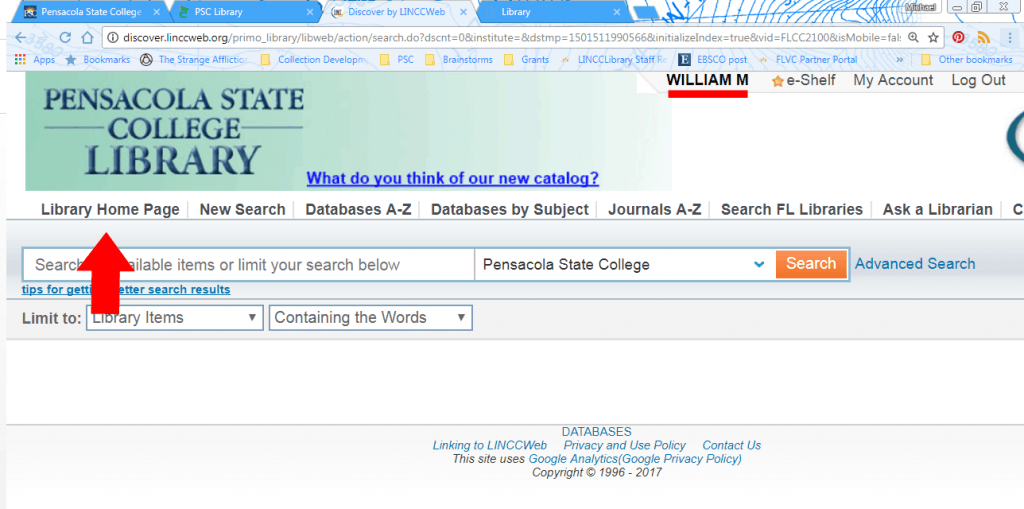Logging in to Library Resources
Through Canvas/E-Learning
Log into your Canvas/E-Learning account here. Once you have logged into your account, click into any of your class modules.
In the left menu, click the link for PSC Library
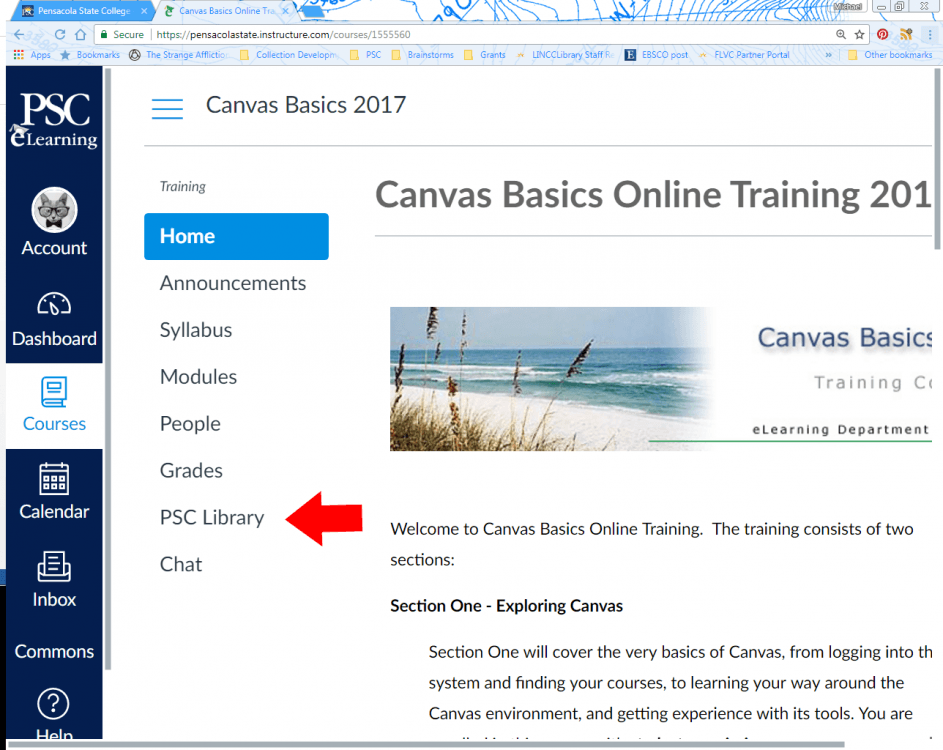
Click the “Launch Pensacola State College” button.
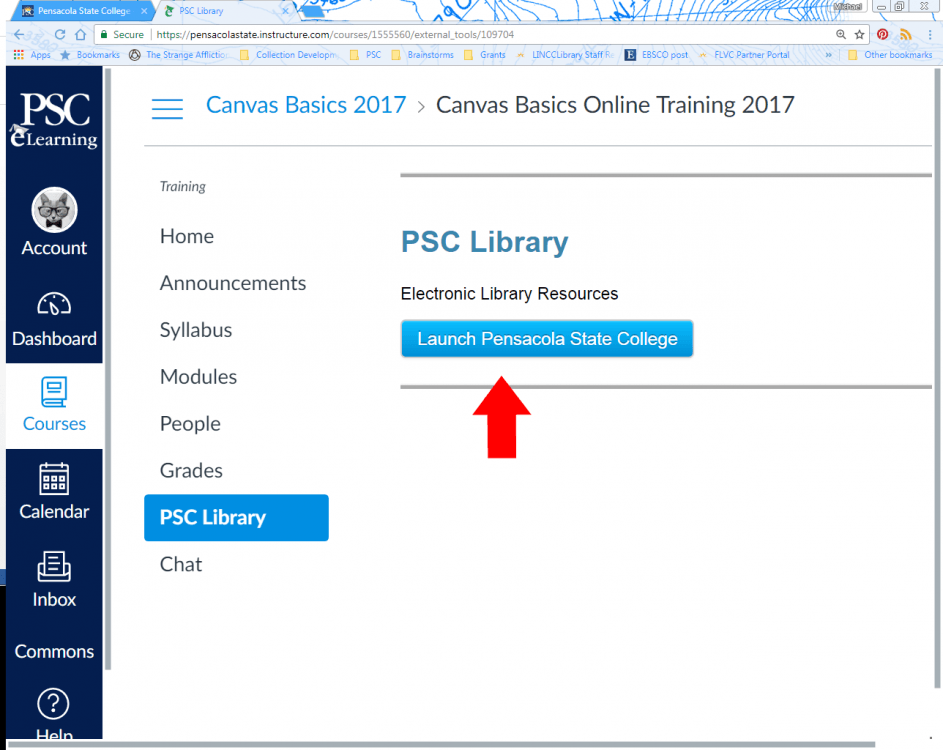
You should now be logged in (look for your first name at the top of the screen). Click “Library Home Page” to continue!
Using Your PSC ID
For information on how to obtain your card, refer to the chart below.
| Campus | Obtain an ID |
Problems/Questions |
| Pensacola Campus | Pensacola State ID Center Bldg 5, Rm 518-S (next to Police) M-F: 7:30 AM – 4:00 PM Telephone 484-1353 |
484-2002 LibraryReference@pensacolastate.edu |
|
Warrington Campus |
Bldg 3600 |
484-2252 |
| Milton Campus | Bldg 4200 Telephone 484-4410 |
484-4450 Milton_Reference@pensacolastate.edu |

 PirateQ
PirateQ